Motion Detection Automatic Light.
PIR sensor and relay interfacing with ARDUINO
( Automatic light by PIR sensor)
PIR SENSOR(Motion Detector) :-__
Hey guys, Do you know how we can detect motion of human? yes, we can detect motion of human by PIR sensor. PIR sensor use for many more applications such as automatic switching operation of outdoor lights, lift lobby, common staircases, automatic switching operation of garden lights based on the presence of a human being, for covered parking area, automatic door operating system in shopping malls, and so on
What is PIR sensor?
A passive infrared sensor (PIR sensor) is an electronic sensor that measures infrared (IR) light radiating from objects in its field of view. They are most often used in PIR-based motion detectors. PIR sensors are commonly used in security alarms and automatic lighting applications .When the warm body leaves the sensing area, the reverse happens, whereby the sensor generates a negative differential change. These change pulses are what is detected by PIR sensor.
Usually, plastic optical reflection system or plastic Fresnel lens used as a focusing system for infrared radiation PIR is made of a pyroelectric sensor, which is able to detect different levels of infrared radiation. The detector itself does not emit any energy but passively receives it.
Indoor passive infrared: Detection distances range from 25 cm to 20 m.
Outdoor passive infrared curtain detector: distance from 10 meters to 150 meters
- PIN 1(VCC) :- Power pin we have to apply +5v through ARDUINO.
- PIN 2(Out put) :- The output pin of the sensor. The pin 2 of the sensor carries the detected IR signal .
- PIN 3(GND) :- Apply ground.
Relay:-
Relay is an electromechanical device that uses an electric current to open or close the contacts of a switch. The single-channel relay module is much more than just a plain relay, it comprises of components that make switching and connection easier and act as indicators to show if the module is powered and if the relay is active or not.
- GND: goes to ground.
- IN1: controls the first relay (it will be connected to an Arduino digital pin)
- IN2: controls the second relay (it should be connected to an Arduino digital pin if you are using this second relay. ...
- VCC: goes to 5V.
Automatic light by Motion Detection.
|
Relay connection:- |
PIR sensor connection :- |
|
Input:- pin D8 of ARDUINO UNO |
Output:- pin D2 of ARDUINO UNO. |
|
GND:- Ground |
GND:- Ground |
|
VCC :- +5v |
VCC :- +5v |






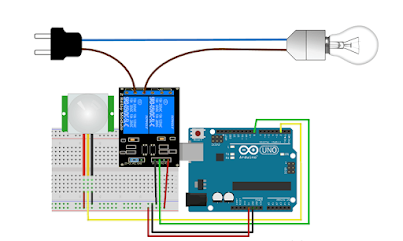



Comments
Post a Comment